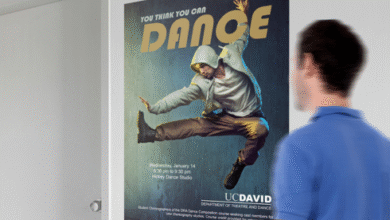Peacock, the streaming service from NBCUniversal, may not be available as a native app on older Samsung Smart TVs. However, you can still access Peacock on your older Samsung TV through various methods. Here’s a general guide:
- Check Samsung Smart Hub: First, check if your older Samsung TV has the Peacock app available in the Samsung Smart Hub. To do this:
- Turn on your Samsung TV and press the “Smart Hub” or “Home” button on your remote control.
- Navigate to the “Apps” section.
- Use the search function to look for “Peacock.” If you find the Peacock app, you can download and install it.
- Once installed, open the app, log in or sign up for an account, and start using the service.
- Use an External Streaming Device: If the Peacock app is not available in the Samsung Smart Hub, you can use an external streaming device that supports Peacock and connect it to your TV. Popular options include Roku, Amazon Fire TV Stick, Apple TV, Google Chromecast, and gaming consoles like Xbox or PlayStation. Once you set up one of these devices, you can download the Peacock app from their respective app stores and use it on your TV.
- Screen Mirroring/Casting: If your older Samsung TV supports screen mirroring or casting, you can use your smartphone, tablet, or computer to cast the Peacock app to your TV. Install the Peacock app on your mobile device or computer, open the app, and use the casting/mirroring feature to display the content on your TV screen. Keep in mind that this method may not provide the best video quality.
- HDMI Connection: Another option is to connect a laptop or desktop computer to your Samsung TV using an HDMI cable. Simply connect one end of the HDMI cable to your computer and the other end to an available HDMI port on your TV. Then, set your TV to the corresponding HDMI input. You can then open a web browser on your computer, go to the Peacock website (peacocktv.com), log in, and stream content on your TV.
- Upgrade Your TV: If you find that none of the above options work or if you prefer a more seamless experience, you might consider upgrading to a newer Smart TV that supports the Peacock app natively. Newer Samsung Smart TVs and other brands are more likely to have a wider range of streaming apps available.
Keep in mind that the availability of Peacock on older Samsung Smart TVs may change over time as app libraries are updated and new apps are developed. I recommend checking the Samsung Smart Hub periodically to see if Peacock becomes available as a native app for your specific TV model. Additionally, you can visit the Peacock website for the latest information on supported devices and platforms.
Also Read:
https://aegispost.com/how-to-germinate-seeds-for-hydroponics-without-rockwool/
https://aegispost.com/how-to-get-spice-conan-exiles/
https://aegispost.com/how-to-get-spiritual-reforge/
https://aegispost.com/how-to-get-splash-and-spark-in-prodigy-math/
https://aegispost.com/how-to-get-sponsors-for-a-pageant/
https://aegispost.com/how-to-get-sprouting-midas-tree/